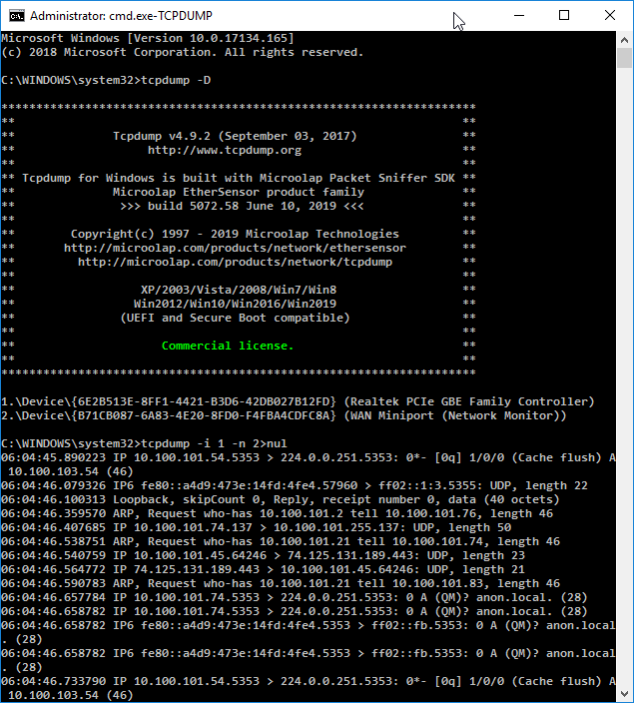TCPDUMP for Windows4.9.2.5072
Publisher Description
Microolap TCPDUMP for Windows accurately reproduces all features of the original tcpdump by LBNL's Network Research Group, developed for the UNIX systems.
Since Microolap TCPDUMP for Windows is compiled with the Packet Sniffer SDK, it has the following advantages:
It is portable:
Microolap TCPDUMP for Windows does not require installation and could be ran from any removable device: it is compiled with Packet Sniffer SDK, so no pre-installed third-party packet capture drivers are required. Just run tcpdump.exe, and use original tcpdump command-line interface you're already familiar with.
Compatibility:
Microolap TCPDUMP for Windows is fully UEFI and Secure Boot compatible.
Here is a list of the Windows family operating systems supported by Microolap TCPDUMP for Windows: Windows XP, WinXP x64, Windows Vista, Vista x64, Windows 2003, Win2003 x64, Windows 2008, Windows 2012, Windows 8, Windows 10, Windows Server 2016, Windows server 2019, and various Windows PE versions. Please let us know if any of the Windows updates shortens this list.
Small footprint:
Microolap TCPDUMP for Windows comes as a single 600Kb .EXE file, that could be uploaded to a remote Windows PC box network traffic of which you need to analyze, and then run it using any remote administration tool.
About TCPDUMP for Windows
This Network Monitoring program is available in English. It was last updated on 22 April, 2024. TCPDUMP for Windows is compatible with the following operating systems: Other, Windows.
The company that develops TCPDUMP for Windows is Microolap Technologies LTD. The latest version released by its developer is 4.9.2.5072. This version was rated by 5 users of our site and has an average rating of 3.9.
The download we have available for TCPDUMP for Windows has a file size of N/A. Just click the green Download button above to start the downloading process. The program is listed on our website since 2018-06-10 and was downloaded 2,922 times. We have already checked if the download link is safe, however for your own protection we recommend that you scan the downloaded software with your antivirus. Your antivirus may detect the TCPDUMP for Windows as malware if the download link is broken.
How to install TCPDUMP for Windows on your Windows device:
- Click on the Download button on our website. This will start the download from the website of the developer.
- Once the TCPDUMP for Windows is downloaded click on it to start the setup process (assuming you are on a desktop computer).
- When the installation is finished you should be able to see and run the program.
Program Details
System requirements
Download information
Pricing
Version History
version 4.9.2.5072
posted on 2018-06-10
Signed with all imaginable EV certificates and validated by Microsoft for UEFI and Secure Boot compatibility. Windows PE x86/64 compatible version also is available in commercial version.
version 3.9.8 build 4.1
posted on 2008-04-04
Version synchronized with original tcpdump 3.9.8 and built with Packet Sniffer SDK 4.1. Loopback adapter performance significantly improved.